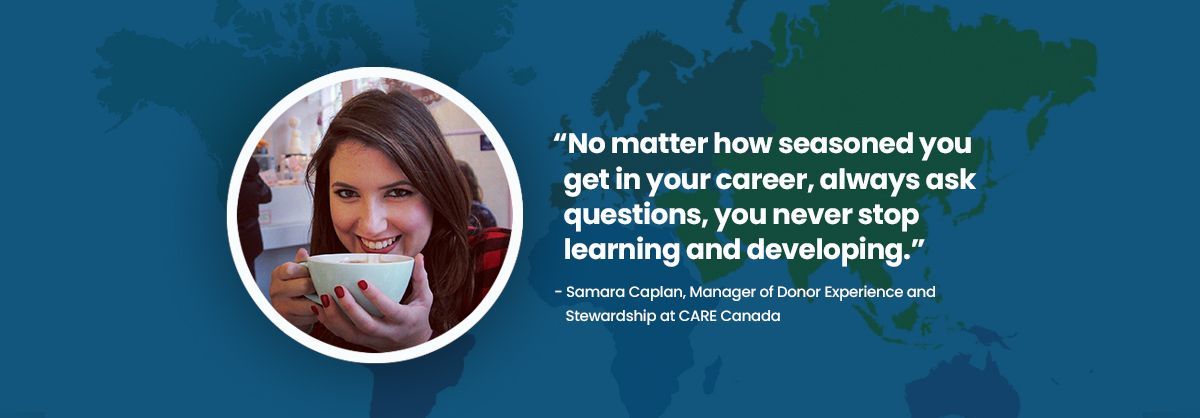Sargent Solutions Blog: March 8, 2023
Give your donors a gift!
Take their donation experience to the next level

So much goes into inspiring someone to make a gift to support your fine work. You know your programs inside and out. You find just the right stories to demonstrate the impact of that gift. You carefully consider the timing of your appeal and the marketing to support it. You identify and segment your audience, ensuring your data is clean and ready to work for you. You drive potential donors to a powerful online donation form and website. And you ensure your donor’s gift is acknowledged and receipted efficiently.
So, if you’re doing all that, it should be enough, right? Where’s the problem?
No problem, just opportunity. There’s always room for improvement, especially when, given the stiff competition for donor dollars, it’s so crucial to earn donations and retain donors.
A few simple enhancements to your process and offerings can make a big difference. Drive more traffic to your online space and improve the experience for your donors when they get there by incorporating some new
Raiser’s Edge NXT enhancements. Some examples:
Create a Donation Form QR code
Yes, some people use QR codes to get where they’re going online. RE NXT now has an easy function to allow you to download a QR code that takes them right to your specific donation form. You can add it to print materials to give donors a mobile-friendly way to donate to your organization. From
Tools, Donation form designer, edit or create a form. Under
Publish, select
Download QR code.
Display campaign goals + progress on your site
Keep your donors engaged in your campaign by sharing motivating info in real time! You can display custom goals and key metrics on your website to show donors the impact of their gifts. The components update dynamically on your website when more gifts are donated towards your goal.
To set up your campaign goal display, from Tools, Website components, select New component. Select Goal meter to create a custom progress bar showing the gifts donated towards a goal. Select a gift date range, change the styling as desired, and then copy the code to embed on your website.
To add an array of campaign stats, from Tools, Website components, select New component. Select Key metric to create and customise any of the following goal stats: amount raised, number of donations, percent of goal, or amount remaining. Select a gift date range, change the styling as desired, and then copy the code to embed on your website.
Empower donors with an online portal
NXT’s Portal is now available in all regions. Portal empowers donors to self-manage their ongoing support by managing their contact information, managing payment methods, and accessing their giving history.
Customize gift receipting
Once your donors have kindly made a gift, you can help them track their charitable giving by providing receipts for their gifts via emails or PDFs. One-time gifts, recurring gift payments and pledge payments are all eligible for receipts. From Fundraising, Gift receipting, you can generate receipts for single gifts. And from Fundraising, Giving statements, you can send donors a giving statement for all their gifts that fall within a selected date range.
With all the time and energy you save with these handy built-in features, you can take a deep breath and recharge for the next campaign!